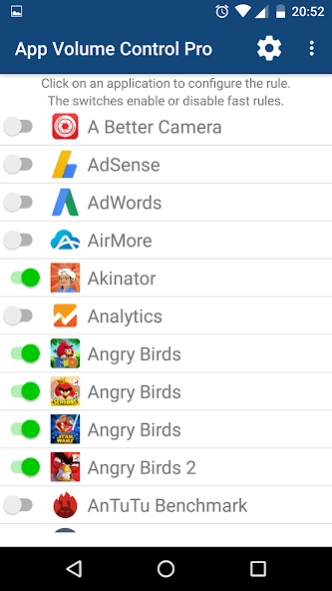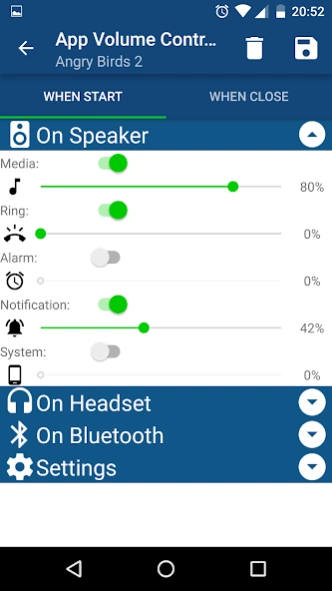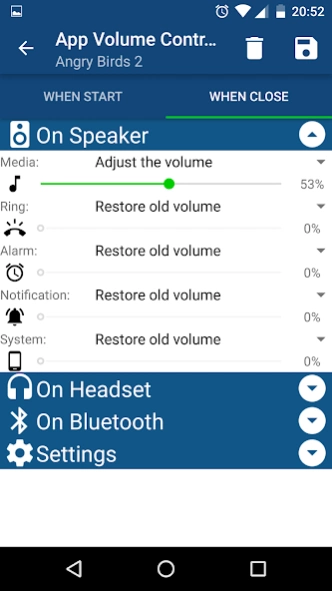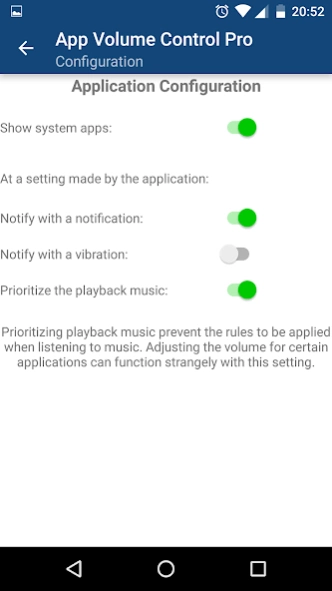App Volume Control 2.23
Free Version
Publisher Description
App Volume Control - Automate volume Can not have different volumes on the background and foreground
This app adjust the volume when the foreground app change.
It's not possible to have a background app and a foreground app with different volumes, this is an Android limitation.
Per App volume control.
Manage the volume of each of your applications easily.
This app uses Accessibility services.
The accessibility service is used to detect app and notification changes in order tuo apply personnalized rules.
This app do not collect data.
App Volume Control is a smart volume manager, it can easily manage the volume of your applications.
Once set, the application takes care of changing the volume of your applications as soon as they appear.
No more volume settings at each change of application, App Volume Control does it for you !
You can switch between applications / games to another and the volume will be ajusted automatically.
Tired of having to adjust the volume at each change of application?
Do you want that some apps be mute and other with an high volume ?
You would like to automate these settings ?
App Volume Control is make for you !
Features:
- Creating a rule for each installed application.
- Adjust volumes Music, Ringtone, Alarm ,Notification and System.
- Adjusting the volume when starting applications.
- Adjusting the volume when closing applications.
- Adjusting different volumes when Headset/Bluetooth A2DP is connected.
- Ability to set system apps volumes.
- Ability to restore the old volume when the application is closed.
- Ability to notify when a volume is ajusted.
- Ability to delay the volumes settings.
- Prioritize the playback music.
* Upgrade to the Pro version to remove the limitation and ads.
Supported languages: English, French, Traditional Chinese, Simplified Chinese, Spanish, Portuguese ,Czech, Greek, German, Polish .
Thanks to translators:
Traditional Chinese - iamernie8199
Simplified Chinese - Li Baoshu
Spanish - Isaac Silva, Walter Rodriguez
Portuguese - Gabriel Carvalho
Czech - Martin Litvík
Greek - Rethymno Crete
German - Frank Ambros
Polish - TomoS
Web site: http://www.spycorp.org
If you want the application to be translated into your language, contact me.
About App Volume Control
App Volume Control is a free app for Android published in the System Maintenance list of apps, part of System Utilities.
The company that develops App Volume Control is SpyCorp. The latest version released by its developer is 2.23.
To install App Volume Control on your Android device, just click the green Continue To App button above to start the installation process. The app is listed on our website since 2023-11-01 and was downloaded 2 times. We have already checked if the download link is safe, however for your own protection we recommend that you scan the downloaded app with your antivirus. Your antivirus may detect the App Volume Control as malware as malware if the download link to com.spycorp.appvolumecontrol is broken.
How to install App Volume Control on your Android device:
- Click on the Continue To App button on our website. This will redirect you to Google Play.
- Once the App Volume Control is shown in the Google Play listing of your Android device, you can start its download and installation. Tap on the Install button located below the search bar and to the right of the app icon.
- A pop-up window with the permissions required by App Volume Control will be shown. Click on Accept to continue the process.
- App Volume Control will be downloaded onto your device, displaying a progress. Once the download completes, the installation will start and you'll get a notification after the installation is finished.